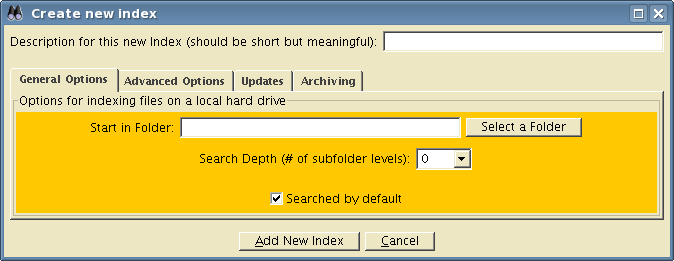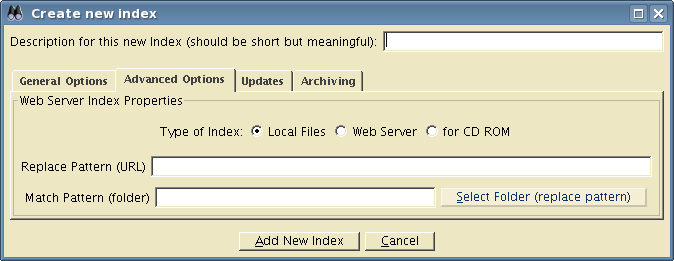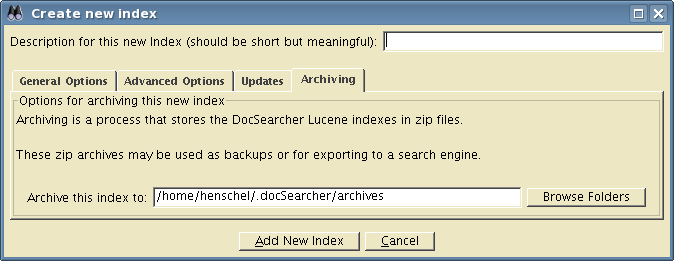Indexing
Before you can search anything - you need to index the
files you want searched. Do this by clicking "Index" and "Create
new index" and you will be presented with a wizard to identify
which files are to be indexed. Indexing generaly proceeds fairly
rapidly. Once indexing is done - you can perform searches.
Below is a picture of a sample index configuration - specifically the
general options:
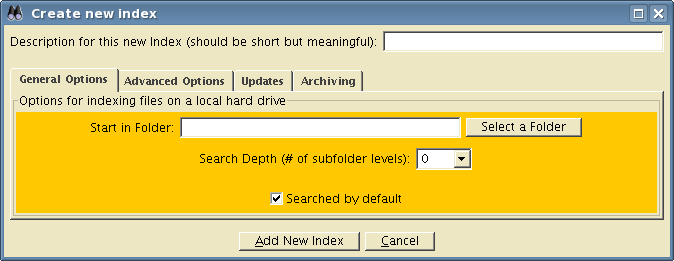
Below is a picture of a sample index configuration - specifically the
advanced options:
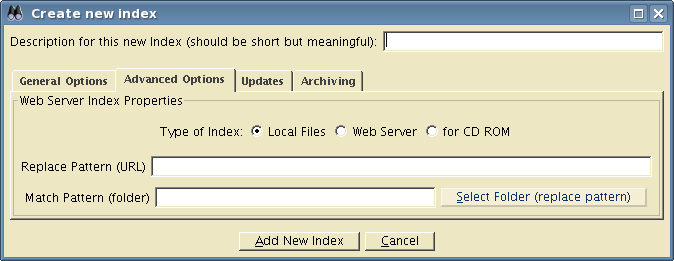
Importing and exporting indexes
You can import and export your indexes. This is useful for implementing
a unified search.
Exporting allows you to share your search index with other
users. This is mainly for providing multiple web search archives in a
single location (using a Lucene or DocSearcher servlet) - but it works
well enough client side as well.
When you create a new index, you can modify the archiving location
properties by selecting the archiving tab, as shown below:
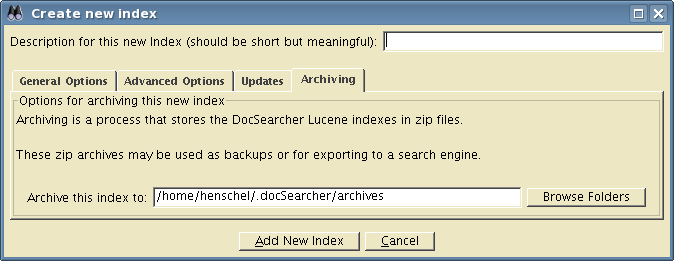
When you decide to export your index, click on "Index" and "Manage
indexes", then check the export box next to the index you
want to export and click "Ok". Then DocSearcher will zip up the
index, place it in its archive folder, and add an entry to a file
called archives.htm in that folder to hold the meta data for
the index.
If you want to share the index, publish the zip file and the
archive.htm file onto the web (in the same folder) and send your friend
a link the the zip archive. When they import that zip (link) in their
DocSearcher application, their DocSearcher application will find the
archives.htm file and automatically import the meta data (description,
etc...) for the archived index.
Later on, if your friend wants to update that imported index, they can
click on "Index" and "Manage indexes", then check the update
box, and click "Ok". DocSearcher will go check the archives.htm
file to see if you've published an update - and if you have - it will
retrieve the update.
DocSearcher Lucene index archives are typically about 3% of the size of
the actual files and directories they represent. For example; a
directory with 119 MB worth of files has an index that is 3.8
MB. Expect a directory that is about 1 GB to have an index of
approximately 30 MB in size.
|
 DocSearcher is a search tool.
DocSearcher is a search tool.